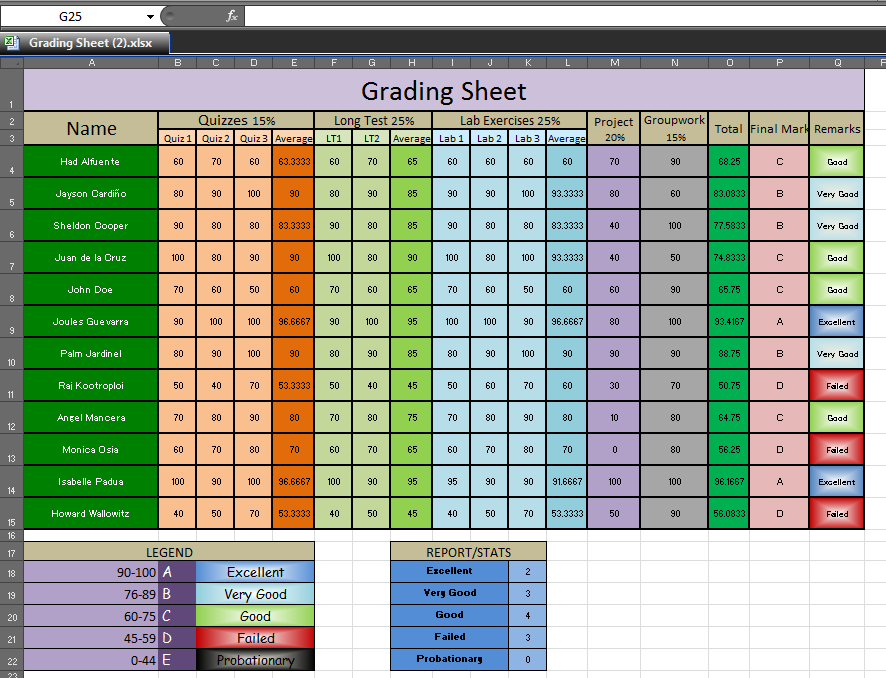Aw man, another segment of the school year has just passed.
Why does time have to fly so FAST??!!
Well I have been taught a lot this quarter, there have been stuff that I thought I knew but didn't.
And I can therefore say that this was an EXCELlent quarter
hehehe. I had a load of fun and I guess my performance was pretty good.
PLUS I got the chance to ask Sir Tom two Random Questions a day.
See how much fun that is? haha
Then i guess this is goodbye fellas, 'til the next chapter of my Journey!
Oh and NEVER FORGET